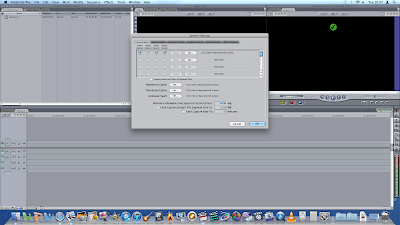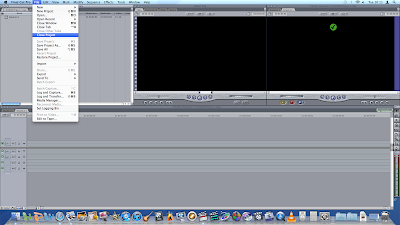Tuesday, 31 January 2012
Monday, 30 January 2012
Tuesday, 24 January 2012
hot to set a scratch disk on final cut
Go to Final Cut Pro!
Go to File -> select New Project and a new project and sequence will come out!
Go to Final Cut Pro -> select System Settings
Set the settings all in the same folder HD2 then select your folder
WaveForm Cache,Thumbnail Cache,Autosave Vault
Then go to File-> Save project as...and save it in the same folder HD2
Save this in your own folder created by you with your name.
Then go to File- and click Close project. An that's it
Go to File -> select New Project and a new project and sequence will come out!
Go to Final Cut Pro -> select System Settings
Set the settings all in the same folder HD2 then select your folder
WaveForm Cache,Thumbnail Cache,Autosave Vault
Then go to File-> Save project as...and save it in the same folder HD2
Save this in your own folder created by you with your name.
Then go to File- and click Close project. An that's it
Monday, 23 January 2012
Monday, 16 January 2012
Subscribe to:
Comments (Atom)